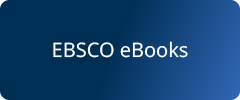You may search for books and ebooks in our library catalog (OneSearch). OneSearch will look through everything the library owns, including books, films, newspapers, magazines and articles; you may then filter your results to view only books.
To read print books, you must come into the library during open hours. Circulating books may be checked out for 3 weeks. Reference books must be used only in the library.
You may read ebooks online from home. If you are logging into OneSearch from an off-campus location, you will be asked to verify your Peralta email and password prior to viewing ebooks (the databases are available only to currently enrolled students).
The Merritt Library has created a OneSearch Research Guide to help you efficiently use the search features.
If you prefer to look through ebook databases directly, rather than using OneSearch to look through all of them at once, these are some of the more popular databases: