

Select a topic of interest to you, which fits the scope and fulfills the requirements of the assignment. Express your topic as a statement or a question (for example, How Airplanes Fly).
Browse or skim through reference books to find background information and to get an overview of your chosen topic. Dictionaries help you to define unfamiliar terms and to identify keywords for further research. Encyclopedias provide a general introduction to or a concise summary of the main ideas of a topic.

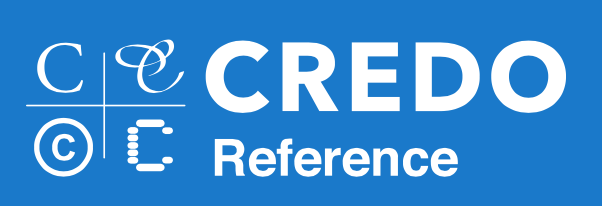
Make a list of keywords to use as search terms when researching your topic in depth (for example, aeronautics, airplanes, aviation). These keywords may need to be revised as you search for information, depending on the terminology employed in the different resources you use.
Search for the topic keywords that you formulated earlier in the research process. If your keywords don’t work, look for related search terms or subject headings in the relevant results that you do find.
Make sure to check the attached COMM 45 Research Guidelines below before citing or using a source in your outline or speech. All sources must be published within the last 10 years.


 Once you've selected a research topic that meets the requirements of the assignment, browse or skim through reference books to find background information and to get an overview of that topic. The Library has both print and electronic reference books. To use print reference books, you will have to visit the Library. Electronic reference books can be used online.
Once you've selected a research topic that meets the requirements of the assignment, browse or skim through reference books to find background information and to get an overview of that topic. The Library has both print and electronic reference books. To use print reference books, you will have to visit the Library. Electronic reference books can be used online.
Useful resources for you to start your research are presented here. You can search three different reference databases right from this page.

To find books on your research topic, use the OneSearch search box below to look for title in the library catalog. You can search by keyword or by title.

Governments (federal, state, and local) and educational institutions (universities and colleges) publish many informative websites on a wide variety of subjects. Websites with URLs ending in .gov and .edu (which stand for government and education) are generally trustworthy sources.
Centers for Disease Control (CDC) Info On Demand
CDC works 24/7 to provide information that helps protect the health of individuals and communities. Order or download books, fact sheets, pamphlets, and educational materials at CDC-INFO On Demand.
National Institutes of Health (NIH) Publications List
You can search for any NIH publication by using one or more search fields. If you enter the publication title, or part of it, this tool will search the records and return information for the volume you seek. If you get too many results, you can narrow your search by specifying other criteria such as name of the institute or center, or the year of publication.
Find websites for California state agencies.
Congress.gov is the official website for U.S. federal legislative information. The site provides access to accurate, timely, and complete legislative information for Members of Congress, legislative agencies, and the public.

Thanks to a school-wide subscription, you have access to all the articles, breaking news, blogs, multimedia and more from The New York Times. You can enjoy access to NYTimes.com and the NYTimes mobile apps from wherever you are.
See the attachments below for more information about NYTimes.com.
Remember to cite all the sources that you use in your speech. Any ideas or words that are not your own that you quote or paraphrase must be included in the Works Cited list that you are required to submit. Citations must be formatted in the American Psychological Association (APA) style.
In-Text Citation Format
The study found that ninety-nine percent of students search Google for information (author's last name, year).
Reference List Format
In general, sources cited in APA format adhere to the following patterns (based on the Publication Manual of the American Psychological Association, 6th ed.):
Book
Author, A. A. (Publication year). Title of book: Subtitle of book.
Publication city: Publisher.
Journal Article
Author, A. A., & Author, B. B. (Publication year). Title of article. Title of Journal, volume #(issue#), page#.
Magazine Article
Author, A. A., Author, B. B., & Author, C. C. (year, month). Title of article.
Title of Magazine, volume#(issue#), page#.
Click on the attachment below to see more examples of APA-formatted citations.
If you use the library databases and ebooks for your sources, there's any easy way to obtain the citation automatically formatted in APA style. Most databases have a built-in feature that provides citations.
Let's look at Gale Academic OneFile for example.
After you have searched for and chosen an article to use for your research, click on the Citation Tools.
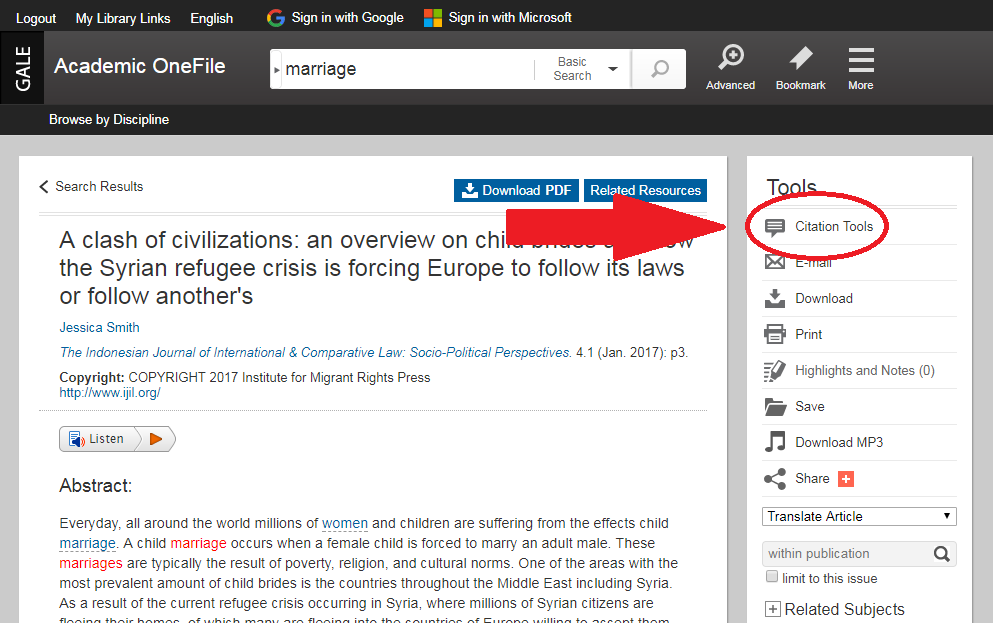
In the pop-up window, select "APA 6th Edition" from the dropdown menu in the upper left corner. Click the Select button to copy the citation that appears in the window, then simply paste it into your Works Cited list.

The citation function may be found in different locations in other databases, so look around the page once you have selected an article.