
What is a citation?
A citation is a brief reference to a specific information source such as a book, a journal article, or a website, which acknowledges an original idea expressed therein and provides a means of locating the original source. In general, a citation includes both a notation in the body of a text and an entry in a list of sources following the text.
What is a citation style?
A citation style is a set of guidelines for formatting and organizing citations. Although there exist many different citation styles to suit different purposes, most academic research papers adhere to one of three major styles: American Psychological Association (APA), Chicago, or Modern Language Association (MLA).
Which citation style should you use?
Use the style recommended or required by your instructor. If your instructor does not specify a style, choose one based on the discipline or field about which you are writing:
APA Style Citation Guide
For specific rules on each style use the manuals above.
Click on the attachment below to see an example of an MLA-formatted Works Cited list.
If you use the library databases or ebooks for your sources, citations are provided in each of the styles.
After you have searched for and chosen an article to use for your research, click on the Citation Tools.
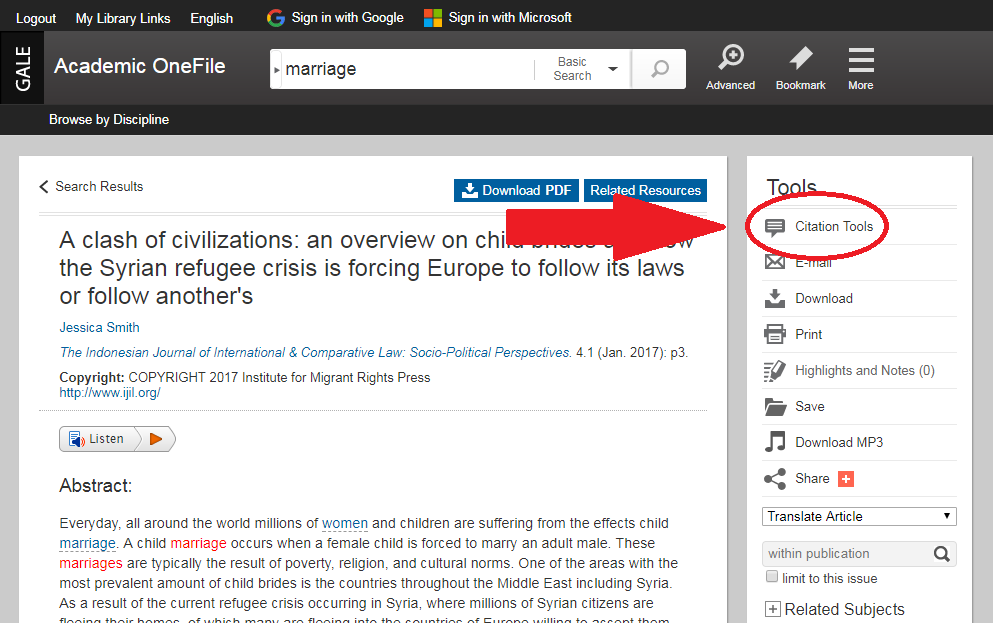
In the pop-up window, select a citation style from the dropdown menu. Click the Select button to copy the citation, then paste it into your Works Cited.
The citation function may be found in different locations in other databases, so look around the page once you have selected an article.
Website Citations
To create website citations --> Copy the URL (the web address at the top of the page) and paste it into the OWL Purdue Research and Citation Generator
Still have questions? LibChat with a librarian during regular library hours.